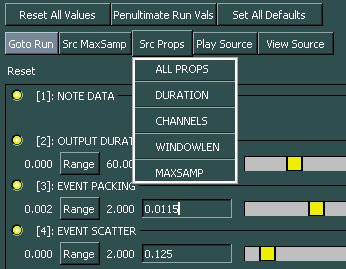The Sound Loom
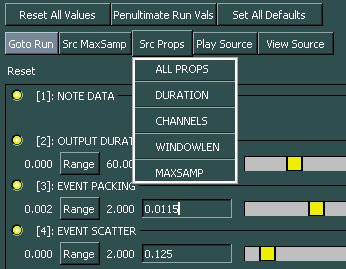
Click here to download PC Version 17.0.4A. For new users, the Loom incorporates DATA MANIPULATION (for converting various types of scientific data into sound) & PHYSICAL MODELLING SYNTHESIS. To run these you will need the programs and "dll" files (download here) in Loom Data Pack which should be placed in the same directory as your other CDP programs.
The compiled version does not handle alternative character sets (such as Greek).
If you are having problems with this, download Alternative PC 14.0.1.
and see the
Install Help file for details of where to put things.
Click on Mac Version 17.0.3D for the new MAC application.
Also upload MAC Brass synthesis code for the MAC in order to use the Physical Modelling interface, and place the executable "ness-brass" in the "_cdprogs" directory with your other CDP executables.
To use Quick Time or VLC to play sound on the MAC, you must also download the
shell scripts and put them in your _cdprogs folder.
Do not delete your existing cdpenv directory.
You do not need to re-install the various items in the _cdpenv directory if you already have them.
(If you don't have them, put them in your existing _cdpenv directory).
MAC Releases from the CDP comes with an installation wrapper.
MAC Releases now allow multiple user access,
and the "greying-out" problem is fixed. The compiled version is now recommended, but will not run on MAC OS Version 10.3 and earlier.
A new facility in 13.0.2 allows you to view and select the audio hardware devices used for sound input/output for the Loom.
To use this facility you need to download the program listaudevs here,
and put it in same directory as your other CDP programs (blur,cdparams etc).
Download Manuals for new facilities in versions 10.0 and later here ...
- Sound View: Enter Data by drawing directly onto the waveform.
- Direct MIDI entry: Enter MIDI data directly from a MIDI keyboard connected to your computer.
- Cleaning Kit: (forthcoming) Music Testbed facility to clean up noisy or blemished sources.
- Integrated Assembly:QikEdit upgrade integrating sound-making and assembly.
Previous updates (incorporated in version 11) include
- Suck It & See facility,
allowing a user to sample the effects of different parameter values on the sound before committing to specific values.
This development was in response to requests from new users who wanted to 'get a feel' for the many CDP processes they could run from the Loom.
- Automatic Mixfile Management
keeping track of soundfiles within mixfiles, as you rename or backup data.
- an updated version of the 'gobo' program which enables reverb with room characteristics to run correctly from the Loom.
If you are setting up a completely new CDP system, you might also want to read about
setting the environment variables and launching the Soundloom on the MAC.
If you encounter problems, read Sound Loom Troubleshooting.
The Sound Loom is run from TK/TCL, which can be downloaded from the net.
Version 8.4 or Version 8.5 is recommended, but
NOT Version 8.4.9, which causes problems.
Note that the Sound Loom will not perform any sound operations
unless you also have the CDP sound software on your system.
What is The Sound Loom ?
The Sound Loom is an integrated graphic interface to the CDP sound-processing
software, a comprehensive collection of over 500
instruments for sound transformation
developed as practical working tools by composers over many years,
available from the
Composers' Desktop Project.
There is also a CDP Users' Discussion Group.
~~~~ Note that the Sound Loom will only run if you have the CDP software ~~~~
The Sound Loom + CDP software is a powerful toolbox for composers,
not a performance instrument. Using it, you can specify the parameters of any process
to any degree of time-varying detail, detail you may have composed or have
extracted from some other complex sound-event. You cannot, however, alter these
parameters while the process is running.
In compensation, the system offers almost any conceivable process for
transforming sounds and sound-data (the data might be loudness envelopes, pitch-tracking information,
spectral analysis data, filter specifications etc.) all running in a
unified, intelligent environment.
The CDP instruments
The CDP instruments fall into four broad categories....
- Transforming the waveform of the sound e.g.
- extracting and transforming the loudness contour.
- various time-variable banks of filters.
- different types of 'waveset' distortion.
- Segmenting the sound, and reassembling segments e.g.
- 'harmonizer' type time-stretch or pitch-shift.
- sound-shredding.
- reverberation.
- regular, to random, brassage - from spectral modification to
event-scale montage (similar to granular synthesis).
- Transforming the time-varying spectrum of the sound e.g.
- spectral tracing.
- pitch and formant extraction and manipulation.
- morphing from one sound to another.
- Building new events from the whole sound e.g.
- naturalistic iteration.
- multi-dimensional time-varying texture generation
(also known as granular synthesis).
- mixing, e.g. with attack synchronisation.
The Sound Loom environment
The Sound Loom offers an intelligent working interface to all of these processes.
On the workspace page, you can load the source sounds or data files you wish
to work with. The Sound Loom keeps track of the properties of these files,
and knows automatically which CDP processes are appropriate to any (list of) file(s)
you choose to process and what parameter types (fixed values, time-varying values,
filter-data etc.) and parameter ranges are appropriate to use in each case.
Every page of the Sound Loom comes with built in Help information,
and there is a New User Help facility which can be turned off
once you are familiar with the Sound Loom.
The Sound Loom Process Page holds brief descriptions of each CDP process, and
the parameter requirements of each process are documented from an Information button
which appears when you call the that process. In addition, the Which? button allows
you to query the Sound Loom to find out what processes might be appropriate to
achieve a desired result (e.g. time-stretching, pitch-extraction etc.).
In addition, the Sound Loom interface has powerful facilities
for creating and manipulating data (e.g.
time-varying parameters, filter specifications, mix sequences etc.)...
- a Table Editor with hundreds of automatic processes for
generating or transforming data files.
- a Music Calculator making conversions between various
musical and technical units.
- a Reference Store where important values can be held
during and between sessions.
and for processing sounds in bulk...
- Bulk Process allows you to apply the same process
to a whole list of sounds without having to enter each sound separately.
- Batch Processing allows several different processes to be
remembered and rerun, all at once, at a later time. Powerful
editing facilities allow new input sounds to be substituted, or parameters
to be changed in a systematic way.
The Sound Loom also allows you to....
- remember favourite processes (to recall at a single button press)
- remember patches (particular sets of parameters used for a particular process,
all recalled at a single button press)
- build hyper-instruments, i.e. a sequence of existing CDP processes,
combined into a new, named, super-process
with its own parameter set. Once created, this can be run just like a single CDP process.
- organise your sounds in musically appropriate 'virtual directories'
: you can store the same sound
in any number of named B-Lists e.g. 'Introduction', 'Section3a', 'Coda' etc
and load an entire virtual directory to the workspace, to work on a specific
section of a musical piece.
- sketch your compositional ideas, arranging and rearranging sounds
(and comments) on a Sketch Score on which you can also run different types of
test mixes, before deciding on a final running order.
all of which are permanently stored between sessions; and.....
- experiment with harmonies, either in standard (tempered) tuning, or
using any frequencies you want.
- experiment with sound interpolation, to get the best results for
changing one sound gradually into another.
The Sound Loom also....
- Remembers where you are at the end of a session, restoring that situation
at the start of the next.
- Maintains a record of activities ( a log), allowing any previous action (from
the current or any previous session) to be recalled, and allows intelligent
reconstruction where a sound or data file has been renamed or deleted in the
interim.
- Uses a very simple data storage strategy and is therefore very robust:
a system hang or crash will leave all data intact except, perhaps, for the very last
action you were performing. No previous data, or input sound, or output sound,
or system configuration, or patch, or hyper-instrument or activity-log will be lost.
Getting hold of and using the Sound Loom
The CDP and the Sound Loom are the work of a non-profit composers' cooperative.
We attempt to keep track of and deal with reported faults as new versions are released, as this
is in our interests as well as that of all other users. However, as we are not a commercial
operation, we cannot accept liability for problems resulting from
the use of the software, even where the software itself is at fault.
At present the Sound Loom runs on the PC, on PC emulators on the Mac, & should run on any platform
on which you install TK/TCL.The underlying CDP sound-processing
software runs on the PC, the Mac (OSX) and some Silicon Graphics machines.
The original Sound Loom and all the other CDP programs are available from the
Composers' Desktop Project
together with details of how to set up the system.
The latest version of the Sound Loom should be downloaded from this site,
where upgrades will be posted at irregular intervals.
You can report faults to the CDP,
but fault reports must be specific i.e. please report....
- which version of the software you are running.
- the exact sequence of operations leading up to the fault (please try to
reproduce the fault - if it is not reproducible, it may be due to factors
outside the Sound Loom or CDP's control).
- the type and size of all sound, analysis (or other binary) files
being used with the process that fails.
- the contents of any (text) data files being used with the process.
- The exact fault message received - this may be
- a Sound Loom message.
- a TK/TCL message, which shows up in a window which allows the fault
to be traced - please follow the trace, and report the complete
contents of the TK/TCL fault report window.
- a message from you operating system, e.g. reporting a software crash.
If you have operational problems, please consult other users first.
|